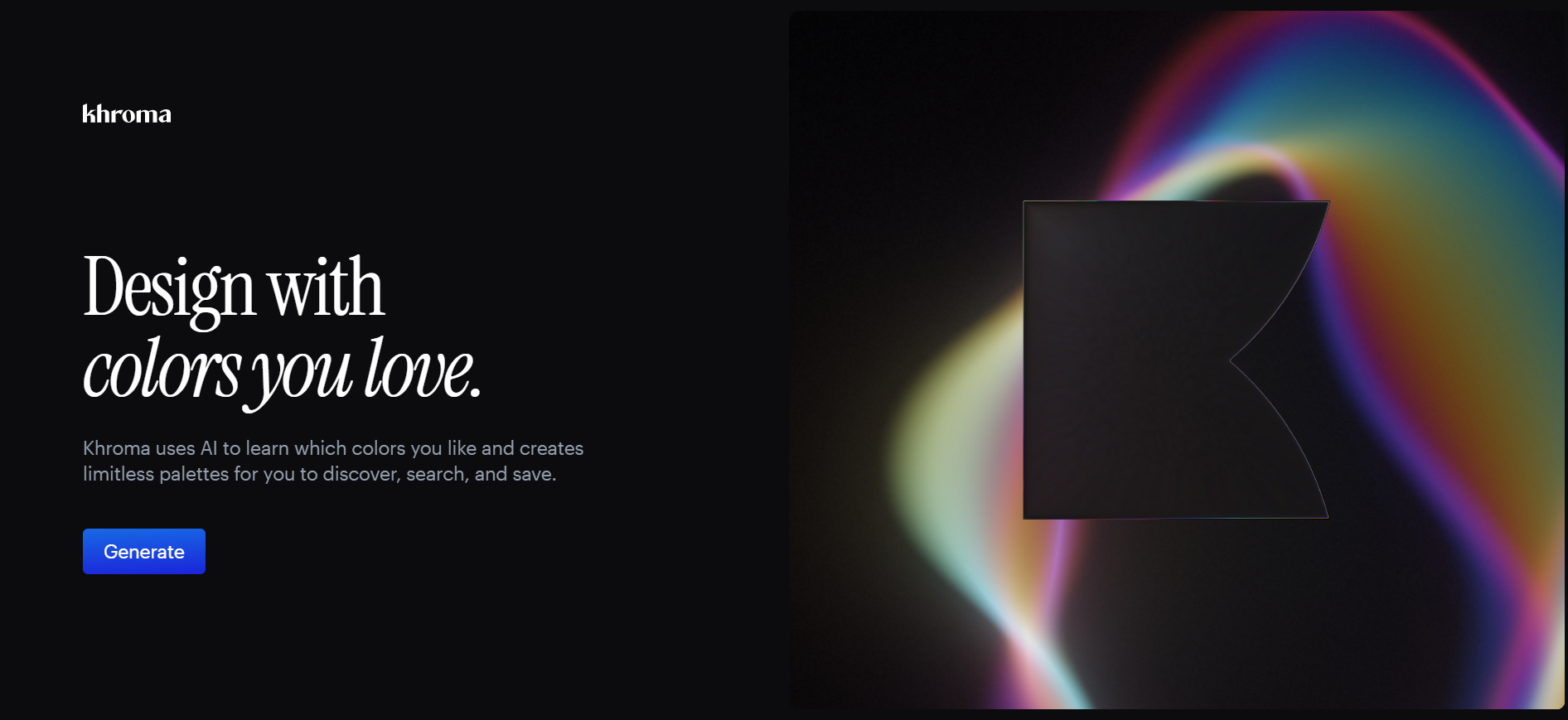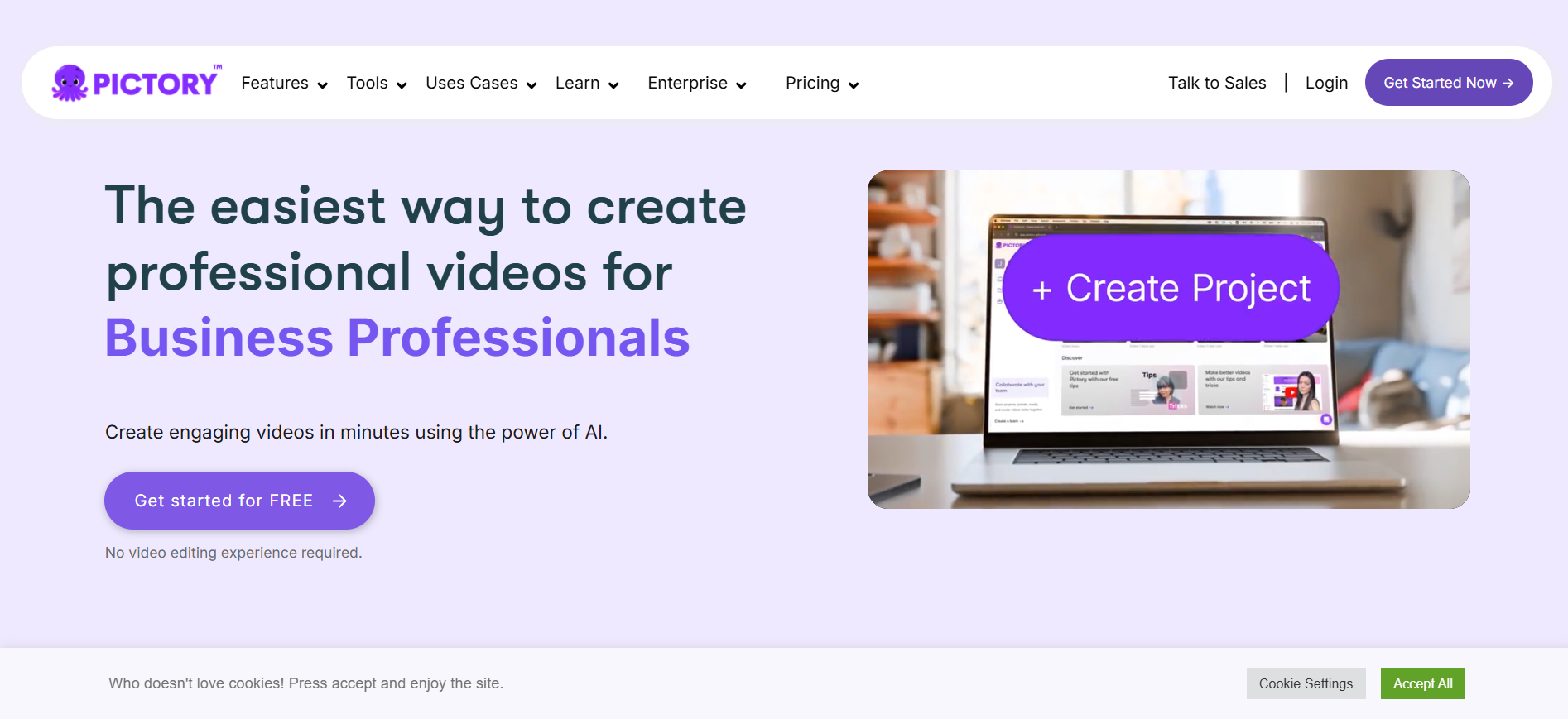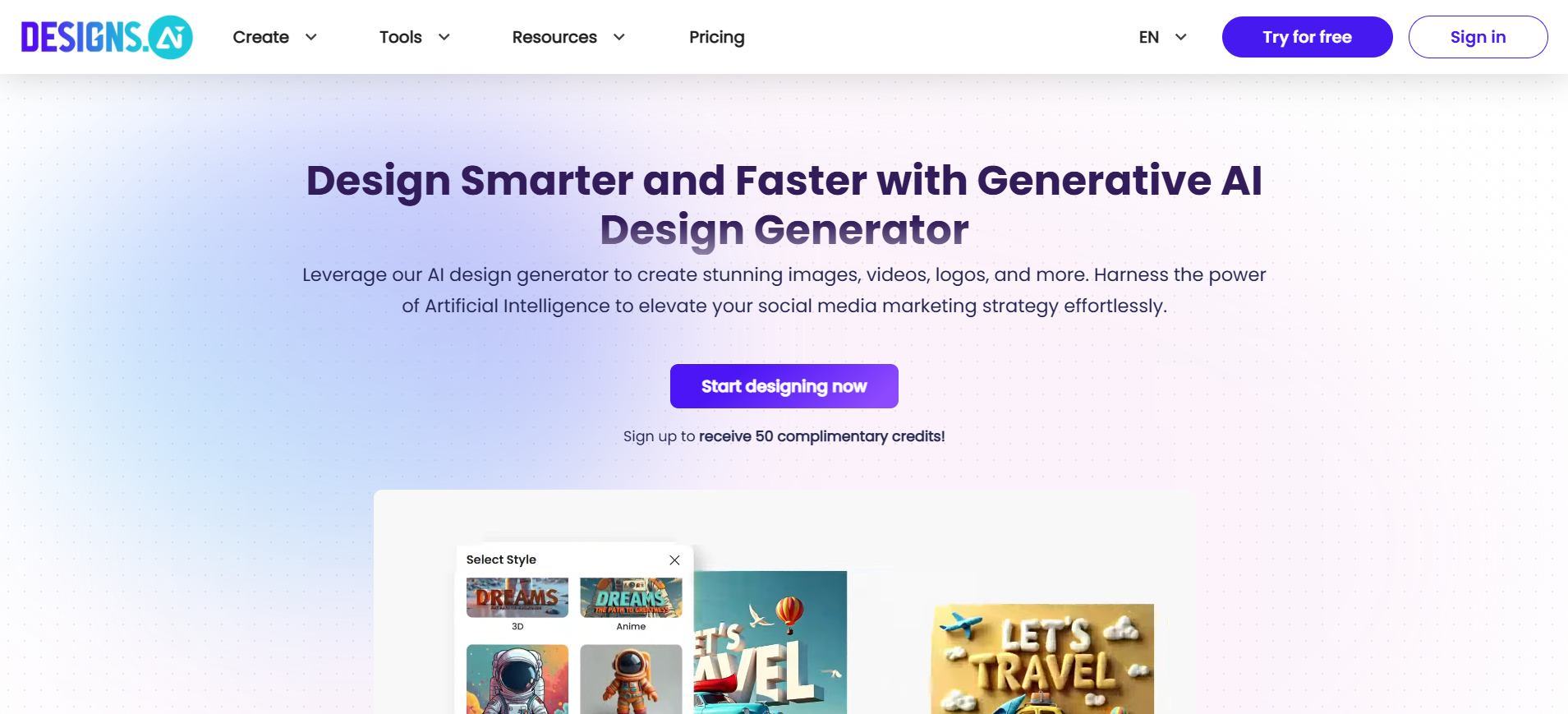🗂️ AI Design Tool 💰Free To Use
Microsoft Designer
Use this: If you need quick images for blog, social media, etc, then this is the best beginner-friendly option.
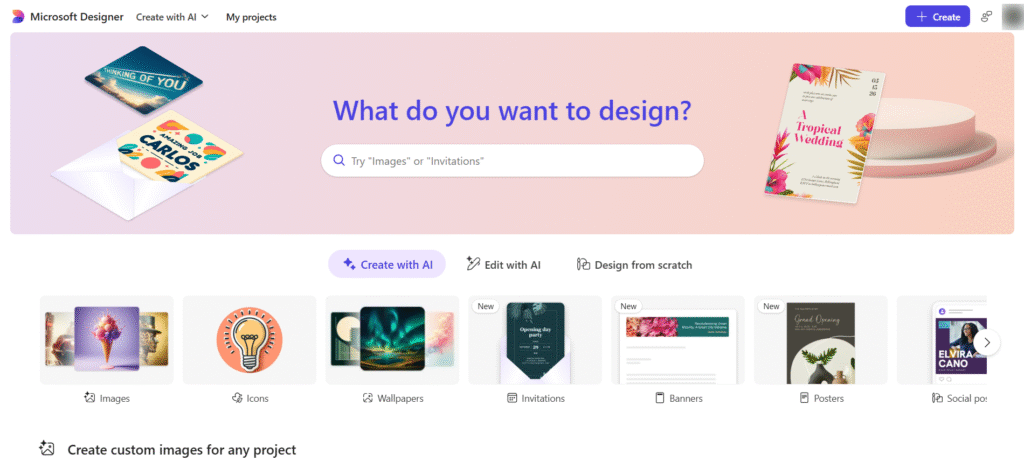
At a Glance
Notable AI Enabled Features
-
AI image generation (via DALL·E 3)
-
Smart Layout Suggestions
-
Caption & content copywriting assistant
-
Brand kit support
-
Background remover
-
AI-powered resizing for multiple platforms
-
Integration with Microsoft 365 tools
-
Easy export & share functionality
-
Template library
-
Text-to-Image Creation
-
Content Collaboration
Who Uses Microsoft Designer?
-
Marketers and marketing teams
-
Social media managers
-
Small business owners
-
Solopreneurs
-
Graphics Designers
-
Content creators
-
Sales professionals
-
Branding specialists
-
E-commerce businesses
-
Event organizers
About Microsoft Designer
Overview
Microsoft Designer is Microsoft’s AI-powered graphic design platform that democratizes professional visual content creation.
Launched in 2022, this cloud-based tool harnesses generative AI technology, including OpenAI’s DALL·E 3, to transform simple text prompts into polished designs for marketing materials, social media posts, and business presentations.
The platform addresses the growing need for accessible design tools in an increasingly visual digital landscape, enabling users without extensive design backgrounds to produce high-quality graphics efficiently.
Microsoft Designer represents a significant shift in creative workflows, positioning AI as a collaborative partner rather than a replacement for human creativity.
By integrating seamlessly with the Microsoft 365 ecosystem, it extends design capabilities directly into familiar productivity environments, making professional-grade visual content creation part of everyday business processes rather than a specialized skill requiring separate software or expertise.
Key Highlights
-
AI-powered graphic design for social media, ads, and presentations
-
Uses DALL·E 3 to generate original images
-
AI-powered design generation from text prompts
-
Creates custom images, stickers, greeting cards, and invitations
-
Comes with smart layout suggestions and auto-branding
-
Includes an AI caption generator for posts
-
Auto-resize for different platforms (Instagram, LinkedIn, etc.)
-
Built-in background remover
-
Supports drag-and-drop elements
-
Includes a vast library of templates
-
Direct sharing and download options
-
Integrated with the Microsoft ecosystem (OneDrive, Teams, etc.)
-
User-friendly interface for all skill levels
-
Transforms static designs into dynamic content with motion effects
-
Brand kit management for design consistency
-
Multi-format export: PNG, JPEG, PDF, SVG
Why Try Microsoft Designer
If you’re a marketing professional or a small business owner constantly needing engaging visuals but lack extensive design skills or time, Microsoft Designer is a game-changer.
It takes your text ideas and transforms them into stunning graphics with AI, streamlining your content creation process. Think quick social media posts, eye-catching marketing materials, or personalized invites – all without the steep learning curve of traditional design software.
Its integration with Microsoft 365 means you can easily incorporate your designs into your existing workflows, boosting productivity.
Additional Information

Founder: Microsoft
Founded: 2024
Developer: Microsoft
Release Date: July 18, 2024 (Mobile app launch for iOS and Android; web app was in preview prior to this)
Technology Stack
-
LLM (Large Language Models)
-
DALL·E 3 (OpenAI image model)
-
NLP (Natural Language Processing)
-
Microsoft Azure AI infrastructure
-
Generative AI
-
Image processing and layout engines
Pricing
** Please refer site’s pricing page for accurate info.
FREE TO USE
Microsoft Designer Pro:
Pro- With MS Copilot
FAQs
Microsoft Designer is an AI-powered graphic design tool that helps users create a wide range of visual content, from social media posts to invitations, using text prompts and smart design suggestions.
Yes, Microsoft Designer is available for free with a Microsoft account, offering basic features and cloud storage. A Copilot Pro subscription provides enhanced features and more AI “boosts.”
You can create social media graphics, invitations, greeting cards, digital postcards, banners, collages, stickers, and custom images based on your descriptions.
Yes, it utilizes advanced AI, including OpenAI’s DALL-E 3 model, to generate images and suggest designs based on your input.
Absolutely. It offers AI-powered photo editing features like background removal, background blur, and generative erase to remove unwanted objects.
Microsoft Designer seamlessly integrates with Microsoft 365 applications like Word and PowerPoint, allowing you to incorporate your designs into documents and presentations easily.
Yes, its intuitive interface and AI-driven assistance make it highly accessible for users with little to no design experience.
No. It’s built for non-designers with drag-and-drop editing, smart suggestions, and automatic layouts.
Designer integrates deeply with Microsoft 365 and uses DALL·E 3 for high-quality AI-generated visuals.

Category:
Tags:
🤖 AI Design Tool, AI Image Generator, Graphic Design Tool, Social Media Design Tool, Ad Creatives AI tool, Content Marketing Tool, AI Photo Editor, Small Business Design Tool
Go To: AI Tool Directory or read articles & blogs.
Similar AI Image Tools You Might Like
Khroma
Khroma
See Full Profile↗Pictory AI
Pictory
See Full Profile↗Designs.ai
Designs.ai
See Full Profile↗