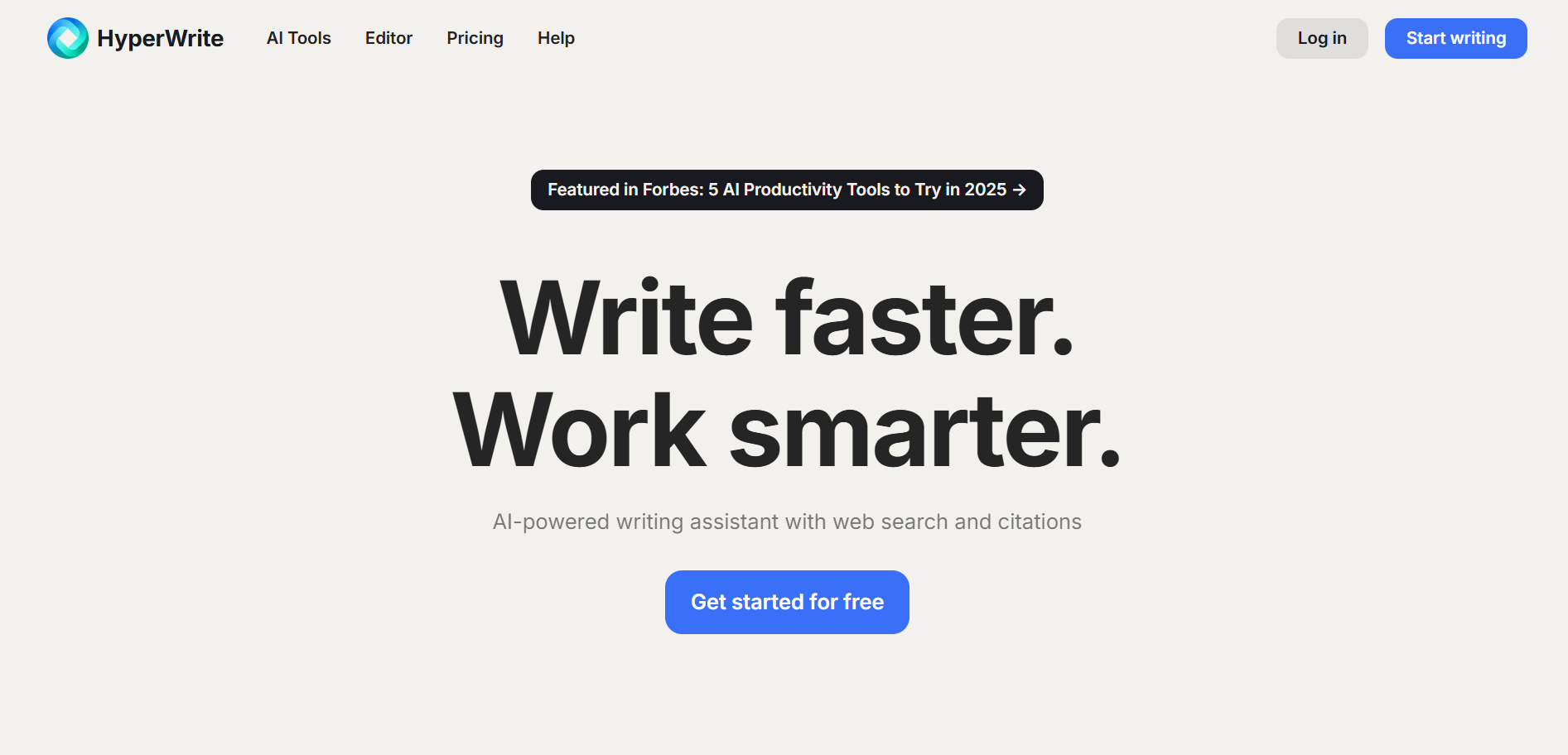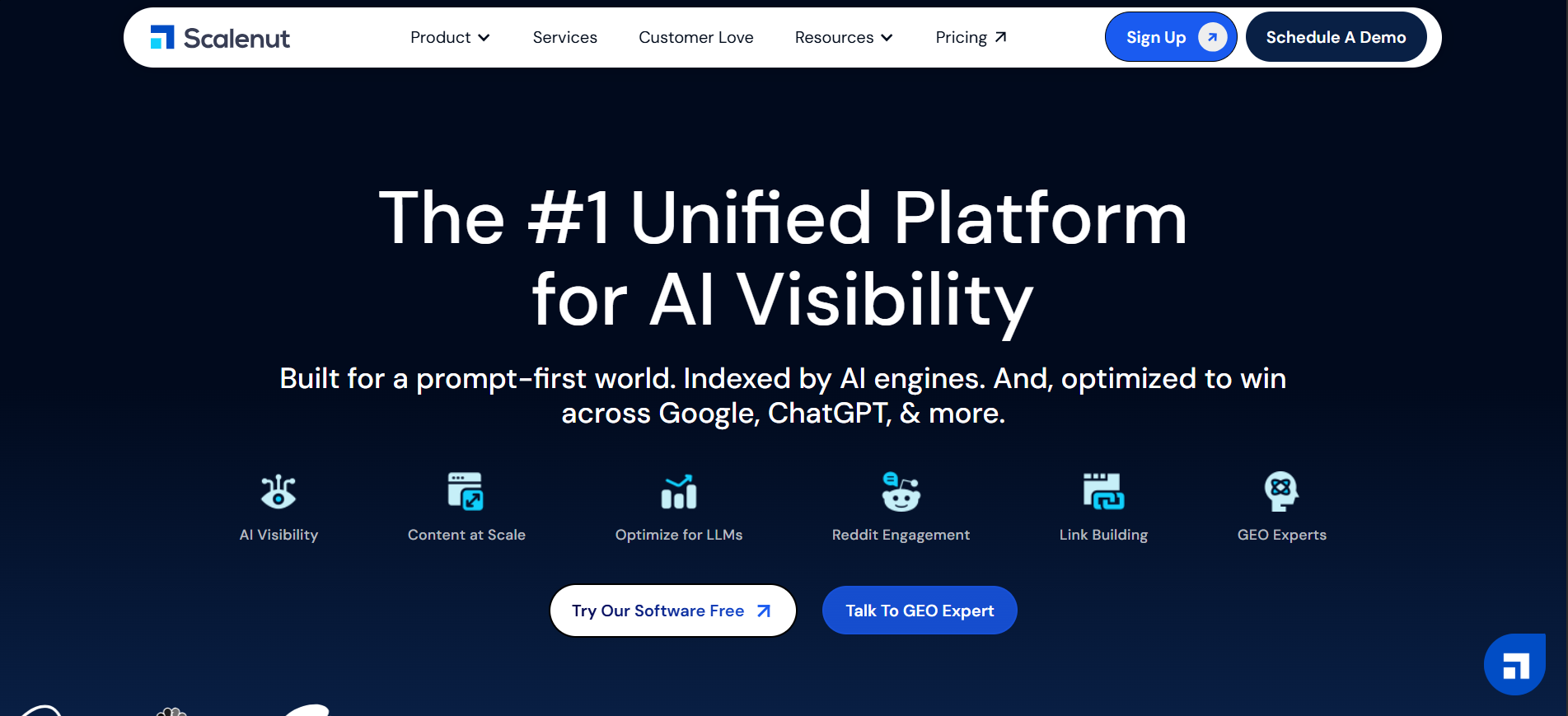🗂️ AI Social Media Tool 💰Free Trial
Taplio
Use this: When you are serious about building your LinkedIn presence without spending too much time perfecting posts and then tracking.
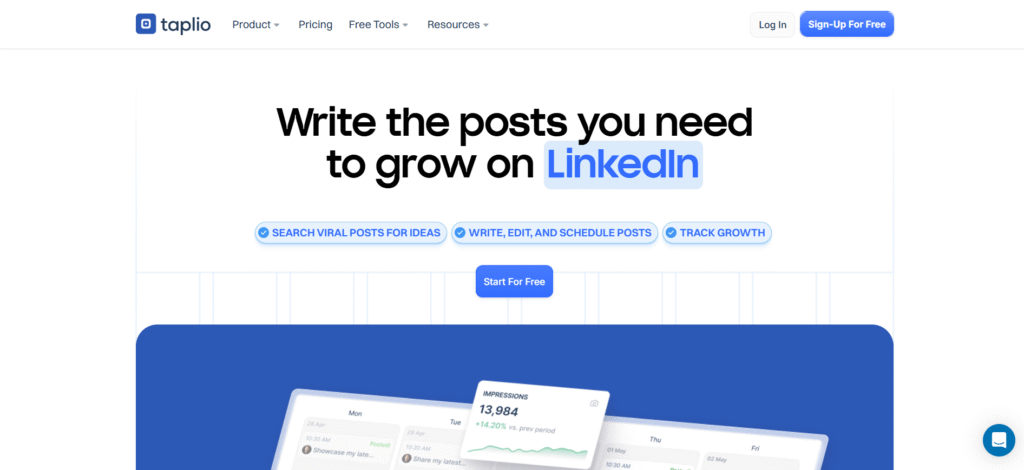
At a Glance
Notable Features
-
Personalized AI post generation (text/hooks/carousels)
-
Auto‑reply comments
-
Access to 3 M+ LinkedIn profiles
-
Dashboard with hashtag, posting time insights
-
Brand mentions tracking
-
In-platform editing and post preview
-
Ability to repurpose old high-performing posts
-
Profile optimization assistance
Who Uses Taplio?
-
CEOs & CMOs
-
Marketing managers
-
Solopreneurs
-
Content Agency
-
Small business owners
-
Social media teams
-
Sales professionals
-
HR managers
-
Consultants
-
Personal brand builders
-
Agencies managing multiple LinkedIn accounts
-
Anyone for lead generation on LinkedIn
About Taplio
Overview
Taplio is an AI-driven LinkedIn automation and content platform founded in 2022 in Paris by Thibault Louis-Lucas and Thomas Jacquesson.
Acquired by Lempire in 2022, the company has rapidly established itself as a trusted solution for over 6,000 professionals seeking to scale their LinkedIn presence.
The platform combines cutting-edge AI technology, including GPT-4, with a proprietary database of over 3 million LinkedIn profiles to deliver comprehensive personal branding and lead generation solutions.
Taplio serves CMOs, marketers, sales teams, and solopreneurs who require intelligent automation and data-driven insights to drive meaningful LinkedIn engagement and business growth.
Key Highlights
-
AI‑driven LinkedIn post, hook & carousel creation
-
Content queue & automated scheduling
-
Mention‑tracking & engagement reminders
-
In‑platform analytics with trend alerts
-
Access to a library of 5M+ viral LinkedIn posts for inspiration
-
Access to 3M+ LinkedIn contacts for lead generation
-
AI-driven carousel and hook generator
-
Comprehensive LinkedIn analytics dashboard
-
Lead list building from LinkedIn search
-
AI-generated replies for comments
-
Personalized content based on user's brand voice
-
Chrome extension for in-platform workflow
-
Profile optimization tools
-
Integration with LinkedIn Sales Navigator
-
Team collaboration and role management
Why Try Taplio?
If you’re committed to building your LinkedIn presence for personal branding, lead generation, or content marketing, Taplio delivers a comprehensive solution that actually works.
The AI-powered content creation saves hours of brainstorming and writing, while the built-in analytics and engagement tools help you fine-tune your approach for better results.
It’s especially valuable for professionals who want to maintain consistent, quality content without spending their entire day managing their LinkedIn activity.
Additional Information

Founder: Initially created by Thibault Louis-Lucas and Thomas Jacquesson (Pony Express). Currently owned by Lempire, founded by Guillaume Moubeche.
Founded: 2012
Developer: Lempire (post-acquisition)
Release Date: 2012
Technology Stack
-
LLM (Large Language Model)
-
NLP (Natural Language Processing)
-
API integrations
-
Browser extension
-
Machine Learning (ML)
-
CMS: WordPress
-
SEO: RankMath
-
Communication: Intercom
Pricing
** Please refer site’s pricing page for accurate info.
Free Use
Taplio Pro:
- Starter: $39/mo
- Standard: $65/mo
- Pro: $199/mo
FAQs
Taplio is an AI-powered tool designed to help individuals and businesses create, schedule, and optimize their content on LinkedIn, enhance engagement, and generate leads.
Yes, Taplio’s intuitive features, like content inspiration and AI post generation, make it accessible for beginners looking to establish a strong LinkedIn presence.
Absolutely. Taplio offers advanced scheduling features, allowing you to plan and automate your LinkedIn posts for optimal engagement times.
Yes, Taplio provides a comprehensive analytics dashboard to track key metrics like impressions, followers, profile views, likes, and comments, helping you understand your content’s performance.
Taplio can generate various content types, including text-based posts, carousels (from topics, articles, or videos), and provide inspiration for different post formats.
Taplio is designed to operate within LinkedIn’s terms of service by mimicking human behavior and offering features that enhance, rather than violate, engagement guidelines. However, users should always use automation tools responsibly.
Yes, Taplio includes features like building lead lists from LinkedIn searches and auto-capturing engagement (likers, commenters) to assist in lead generation and nurturing.
Yes, allows managing multiple LinkedIn profiles from one dashboard.
Performance metrics: reach, engagement, follower growth, best posting times.
Ideal for anyone focused on LinkedIn personal-branding: marketers, sales pros, solopreneurs.

Category:
Tags:
🤖 AI LinkedIn Post Writing Tool, Social Media Content AI, LinkedIn Writing, AI Writing Tool, LinkedIn Automation, LinkedIn Lead Generation
Go To: AI Tool Directory or read articles & blogs.
Similar AI Writing Tools You Might Like
HyperWrite
HyperWrite is an AI-powered writing assistant that helps you create, refine, and accelerate content with intelligent, context-aware suggestions.
See Full Profile↗Scalenut
Smodin
See Full Profile↗WriterZen
WriterZen
See Full Profile↗