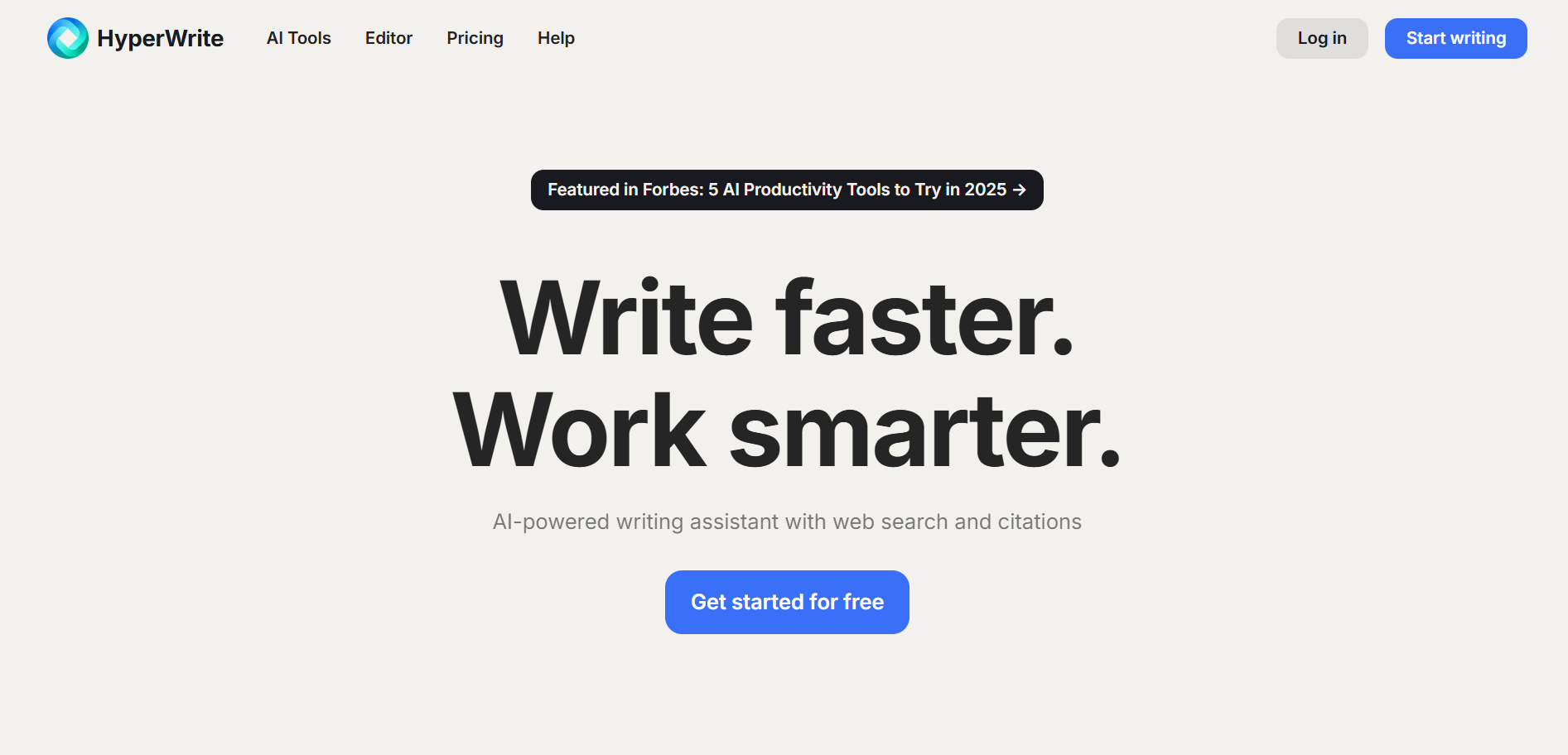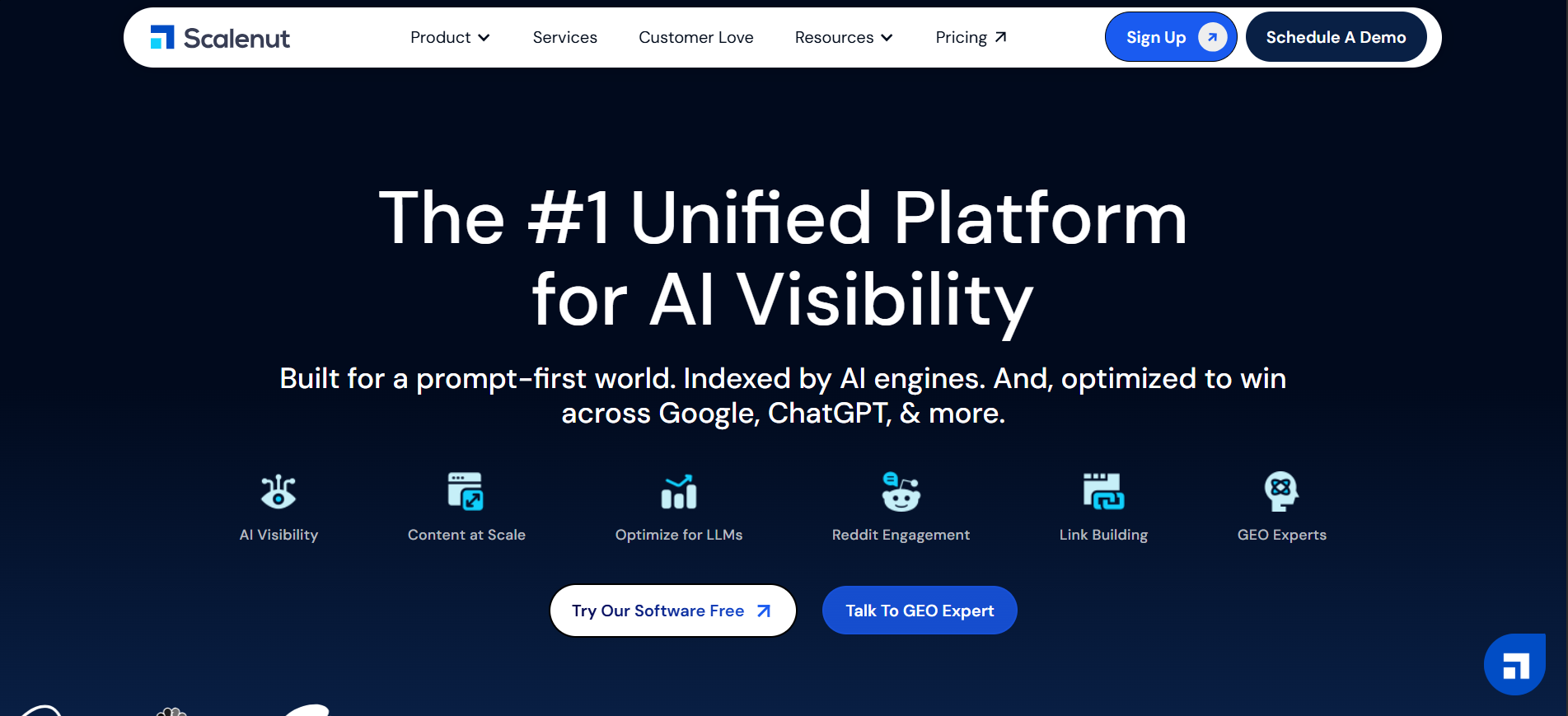🗂️ AI Content Tool 💰Free To Use
Buffer
Use this: It’s the smart way to write posts and manage your social media, with cutting-edge AI to make your content shine and save you time.
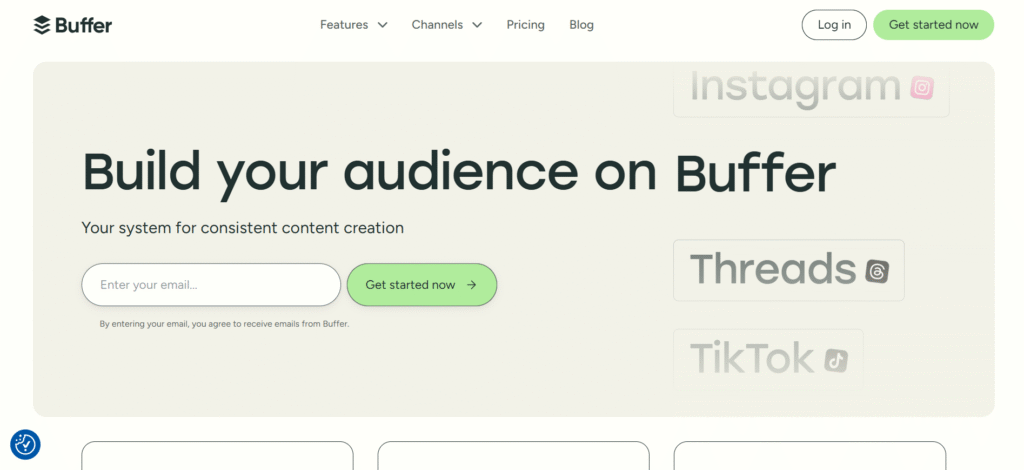
At a Glance
Notable Features
-
AI Post Assistant
-
Content Calendar & Scheduler
-
Channel-specific post customization
-
Engagement Inbox
-
Analytics & Insights Dashboard
-
Start Page (mini bio-site tool)
-
Hashtag Manager
-
Canva Integration
-
Approval Workflow for teams
-
Browser extension
-
RSS Feed automation
Who Uses Buffer?
-
Marketers
-
Social media managers
-
Content creators
-
Solopreneurs
-
Digital agencies
-
Small businesses
-
Freelancers
-
Blogger
About Buffer
Overview
Buffer is a popular social media management platform founded in 2010. Although it is not directly categorized as an AI content tool but its AI post writing assist certainly is.
The platform serves over 100,000 businesses and individuals worldwide, helping creators, marketers, and small businesses manage, schedule, and analyze social content across 11 platforms from one unified dashboard.
Buffer’s AI Assistant significantly enhances content creation capabilities by generating ideas, crafting posts, and repurposing content with artificial intelligence. The AI feature writes, customizes, and optimizes social posts based on platform-specific tone and current trends, making social media management more efficient and effective for users.
Built by Buffer Inc., a fully remote company with transparent operations, Buffer supports major platforms including Instagram, Facebook, Twitter/X, LinkedIn, Pinterest, and Google Business Profiles. The company maintains transparency with published salaries and reported ARR of $22.9M, demonstrating its commitment to trust and a user-first approach in social media management solutions.
Key Highlights
-
AI Assistant to generate social media captions
-
AI Assistant for content generation and refinement
-
Schedule posts across multiple platforms (IG, FB, X, LinkedIn, Pinterest)
-
Queue, calendar, and draft views for content planning
-
Content repurposing for different platforms
-
Analyze post-performance by channel
-
Engagement tools to reply to comments and DMs
-
Link-in-bio tool with tracking (Start Page)
-
Team collaboration and approval workflows
-
Hashtag Manager for optimized reach
-
Custom posting times based on audience insights
-
Mobile + desktop apps with real-time syncing
-
RSS feed and Canva integration for content automation
Why Try Buffer?
Have an idea for a social media post? Need an assistant for writing and posting? Then buffer is a solution for you.
Save time on social media content creation and management, Buffer’s AI Assistant is a game-changer. It not only automates content generation and repurposing but also provides comprehensive analytics to help you optimize your strategy, all within a single, intuitive platform.
Additional Information
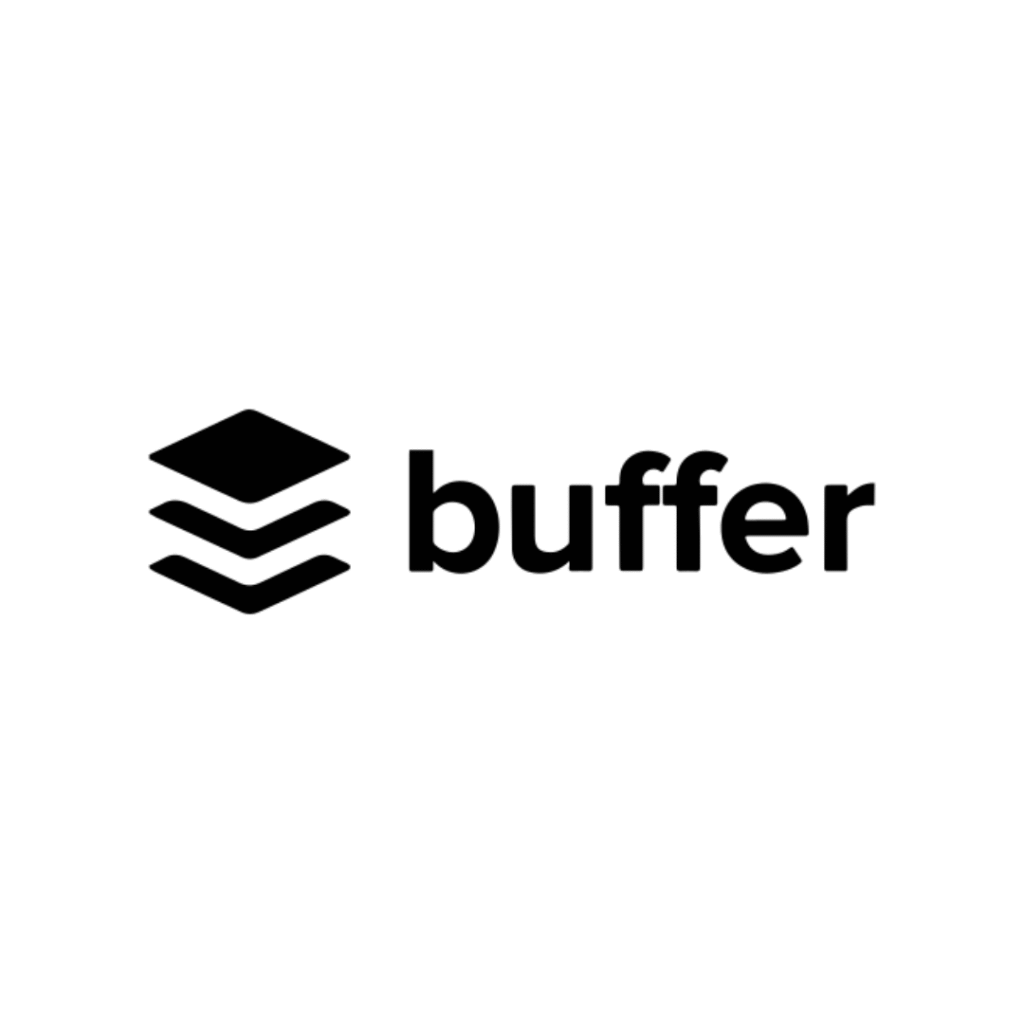
- Founder: Joel Gascoigne
- Founded: 2010
- Developer: Buffer Inc.
- Headquarters: Remote-first team
- Release Date: Publicly launched in 2010
- Funding: Self-funded since 2018 (was VC-funded previously)
- ARR: $22.9M
- Users: 194,011 monthly active users
- Total Customers: 69,066
Technology Stack
-
AI Copy Generation (LLM-based)
-
Analytics Engine
-
Cross-Platform APIs
-
NLP for sentiment/contextual understanding
-
Mobile App Frameworks
-
Webhooks
-
React, NextJS
Pricing
** Please refer site’s pricing page for accurate info.
Free To Use
Buffer Pro:
Essentials: $5/month per channel
Team: $10/month per channel
FAQs
Buffer’s AI Assistant is an integrated tool that uses AI to help you brainstorm ideas, generate social media post captions, and refine your content for different platforms and tones.
Yes, the AI Assistant is “channel-aware” and can tailor content, including character limits and best practices, specifically for platforms like Instagram, LinkedIn, X (Twitter), and Threads.
The AI Assistant is included in Buffer’s various plans, including the free plan, allowing users to leverage AI features without additional charges for its core functionalities.
It can generate fresh post ideas, rewrite existing content, expand or shorten text, and adjust the tone (e.g., more casual or formal) to suit your brand voice.
While highly capable, AI models can sometimes “hallucinate” or lack real-time knowledge. It’s always recommended to review and edit AI-generated content before publishing.
Absolutely. One of the key features is the ability to turn a single piece of content or idea into multiple variations optimized for different social media channels.
Buffer uses OpenAI’s Large Language Models. Text entered into the AI Assistant may be shared with OpenAI for processing, but no other account details or media files are shared.
Buffer offers detailed analytics on post performance, engagement metrics, audience insights, and can generate custom reports to help you understand your social media impact.
Yes, Buffer offers plans with robust team collaboration features, shared access to social accounts, and tools designed for managing multiple clients or brands efficiently.
The Engagement Inbox centralizes all your comments and messages from connected social media accounts, allowing you to view and reply directly from Buffer, streamlining community management.
Yes, Buffer allows you to schedule and publish posts to your Google Business Profile, useful for local businesses.
Buffer provides platform-specific previews while scheduling posts to ensure optimal formatting.
Start Page is Buffer’s bio link tool that lets you create a mini website with links and analytics, useful for Instagram bios.

Category:
Tags:
🤖 AI Marketing Tool, AI Content Creation, AI Social Media Post Writing Assistant, Content Planning, AI Automation, AI Writing Tool, Scheduling Tool, Social Media Management, AI Automation
Go To: AI Tool Directory or read articles & blogs.
Similar AI Social Tools You Might Like
HyperWrite
HyperWrite is an AI-powered writing assistant that helps you create, refine, and accelerate content with intelligent, context-aware suggestions.
See Full Profile↗Scalenut
Smodin
See Full Profile↗WriterZen
WriterZen
See Full Profile↗