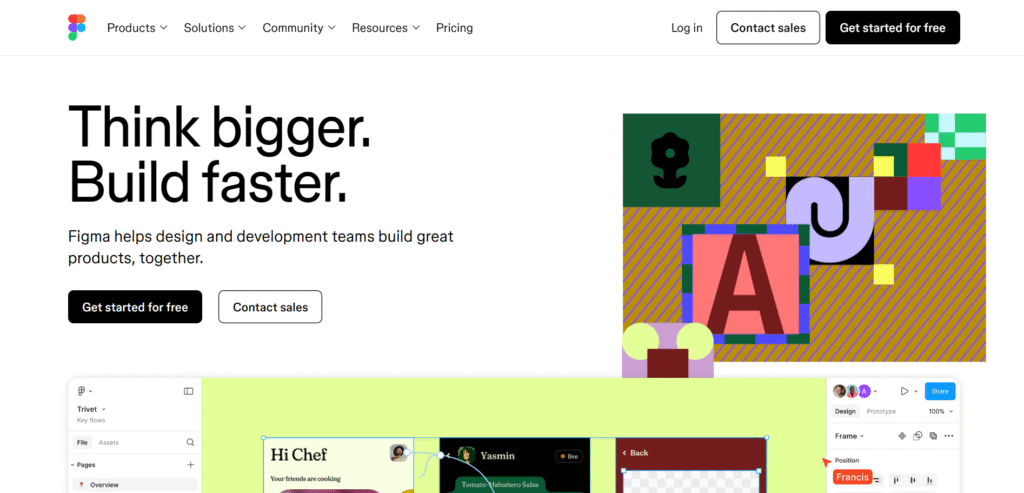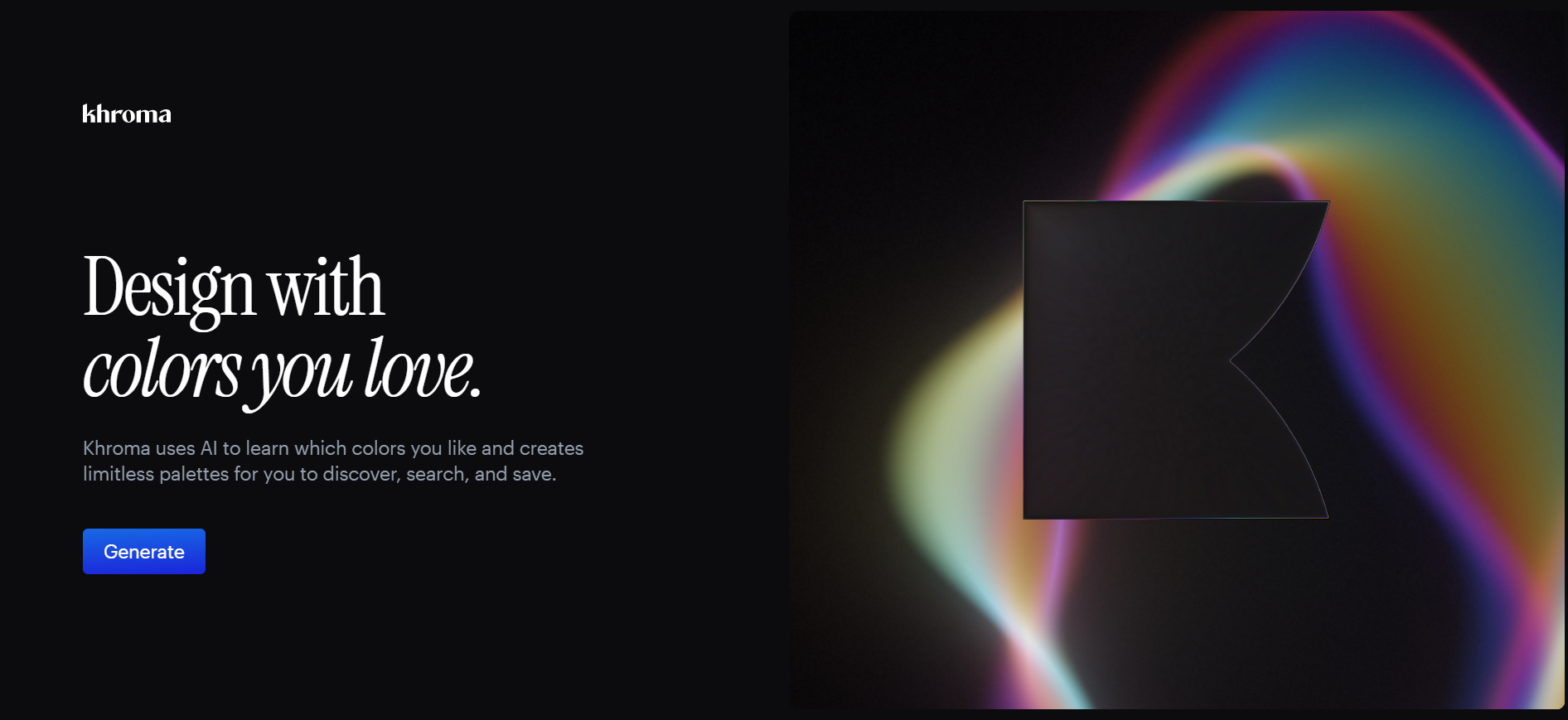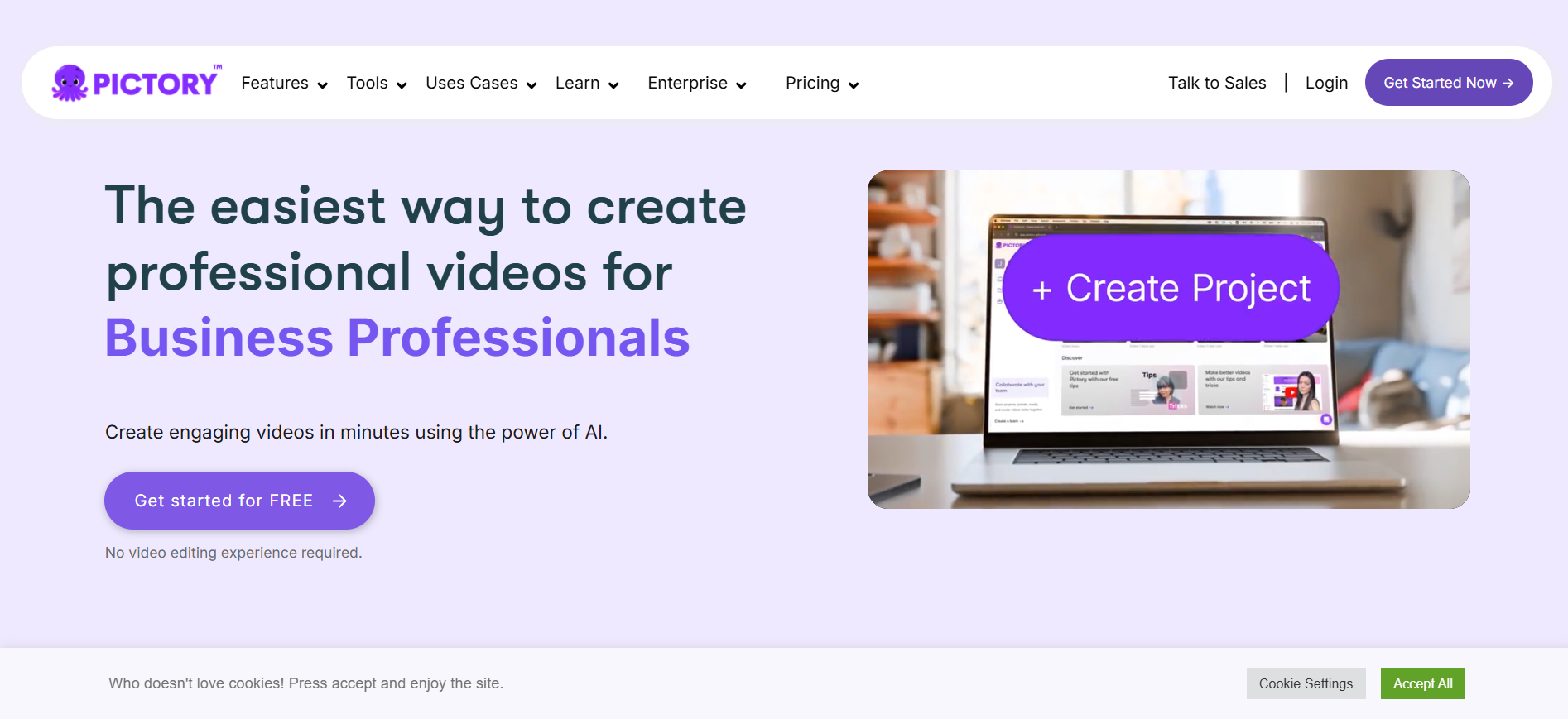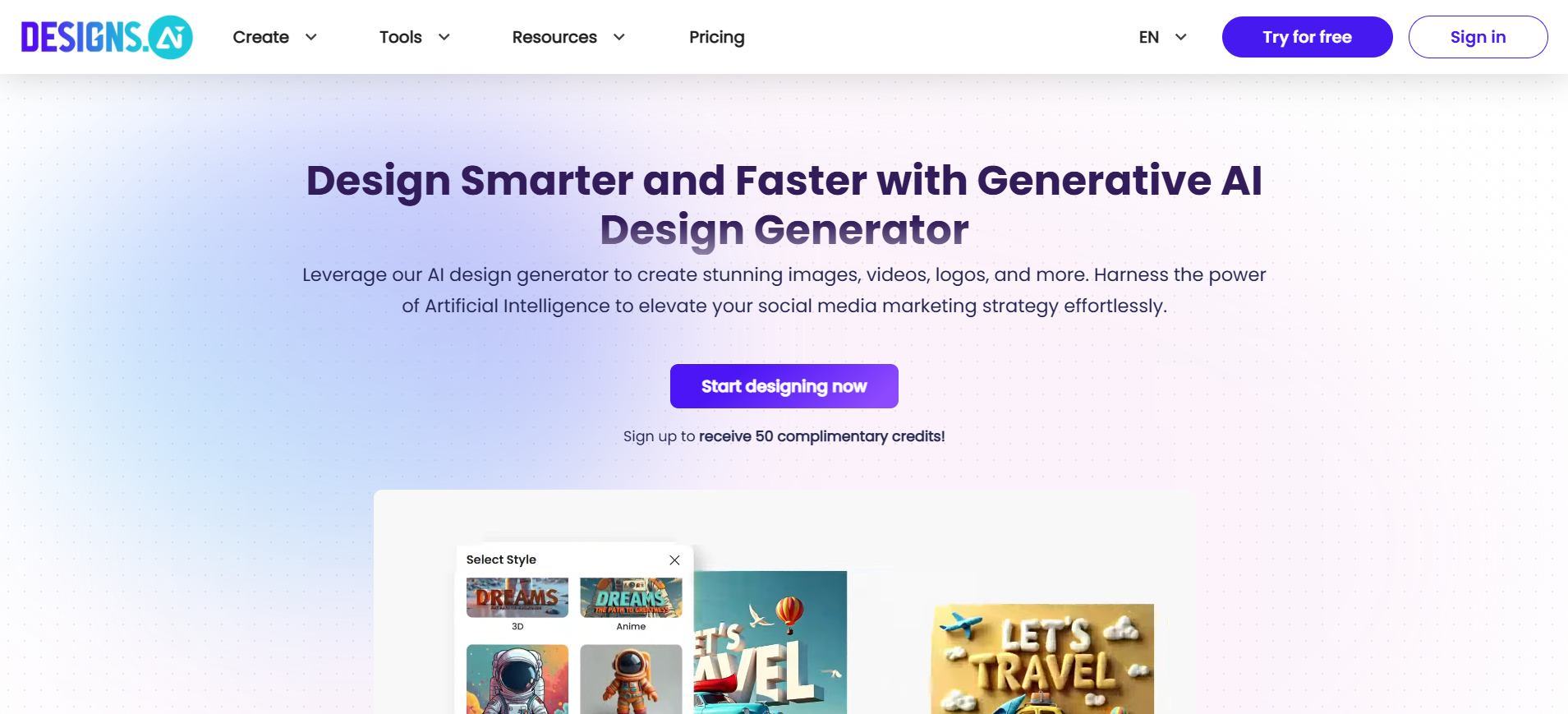🗂️ AI Design Tool 💰Free To Use
At a Glance
Notable AI Enabled Features
-
Auto-design based on prompts
-
Turn designs into developer-friendly specs
-
Interactive flows and transitions
-
Collaborative whiteboarding
-
Plugins like Magician, Diagram, and content generator
-
Auto Layout
-
Figma Slides
-
Comments & Collaboration
-
Safely experiment with design iterations
-
Revert or fork with ease
-
Visual Search
-
Work simultaneously with your team
Who Uses Figma?
-
Designers (UI/UX/Product)
-
Product Teams
-
Developers
-
Marketing teams and CMOs
-
Agencies and cross-functional teams
-
Solopreneurs
-
AI flow designer
-
Product Managers
-
Brand Strategists
About Figma
Overview
Figma is a San Francisco-based cloud design platform founded in 2012 by Dylan Field and Evan Wallace that has revolutionized collaborative interface design across industries. Originally launched as a browser-based alternative to traditional design software, the company has grown to serve over a million teams globally, becoming the industry standard for UI/UX design workflows. Figma’s mission centers on making design accessible to everyone, enabling teams to express ideas visually and build together through real-time collaboration.
The company operates independently despite a high-profile acquisition attempt by Adobe in 2022, when a $20 billion deal was announced but ultimately canceled in 2023 due to regulatory concerns. This independence has allowed Figma to continue its rapid innovation trajectory, recently expanding beyond core design tools into adjacent markets with products like FigJam for collaborative whiteboarding, Dev Mode for seamless design-to-code handoff, and newer offerings including Slides for presentations and additional workflow automation tools.
Figma’s growth has been fueled by its unique positioning as a web-native platform that eliminates traditional software installation barriers while supporting sophisticated design capabilities. The company has embraced emerging technologies, introducing AI-driven features in 2023 that enhance workflows through prompt-based design generation, automated layer naming, and intelligent content creation.
Today, Figma serves a diverse clientele spanning startups to enterprises, with teams ranging from product designers and developers to marketers and small business owners, all leveraging the platform’s scalable, collaborative approach to digital design and prototyping.
Key Highlights
-
Browser-based access, no software installation needed
-
Generate UI layouts and design variations with AI prompts
-
Smart duplication: generate content variations in lists/grids with AI
-
Auto-complete design elements with "Make Designs" (AI design generation)
-
Real-time collaboration across teams
-
Visual search to find assets and similar designs with AI
-
Robust vector editing capabilities for scalable graphics
-
Supports the creation and management of design systems for consistency
-
Automatic version history for easy tracking and reverts
-
Interactive prototyping without switching tools
-
Dev mode for cleaner handoffs between design and code
-
AI-powered asset naming and layer organization
-
AI text tools for rewriting, translating, and shortening copy
-
AI background removal for effortless image cutouts
-
AI-powered mockup and image generation for faster ideation
-
Version history and branching for design experimentation
-
Dev Mode bridges the gap between designers and developers for code handoff
-
Figma plugins & widgets for automation, AI, and productivity
Why Try Figma
If you’re looking to streamline your design workflow, boost team collaboration, and leverage the power of AI to accelerate your creative process, Figma is an essential tool.
Its intuitive interface, robust features, and real-time co-editing make it perfect for anyone from solo creators to large marketing and product teams aiming for efficient, consistent, and innovative design outcomes.
Additional Information

Founder: Dylan Field, Evan Wallace
Founded: 2012
Developer: Figma, Inc.
Release Date: Public beta in 2015, full release in 2016
Current CEO: Dylan Field
HQ: San Francisco, California
AI Features Introduced: 2023 (beta)
Notable Investors: Sequoia Capital, Index Ventures
Technology Stack
-
AI/ML (Figma AI)
-
WebAssembly
-
LLM (via third-party plugins like Magician)
-
CMS: Sanity
-
React, NextJS
-
PaaS: Amazon Web Services
-
Real-time collaboration engine
Pricing
** Please refer site’s pricing page for accurate info.
FREE TO USE
Figma Pro
Professional: $20/mo (full set)
Organization: $55/mo (full set)
Enterprise: $90/mo (full set)
More flexibility is available, please refer.
FAQs
Figma is a collaborative design tool enabling real-time UI/UX design and prototyping. Marketing teams use it for creating consistent brand assets, designing landing pages, social media graphics, and managing creative projects efficiently with shared feedback.
Yes, Figma has a free “Starter” plan that provides core design features, making it accessible for individuals and small teams to explore its capabilities before committing to a paid subscription.
Figma’s AI features can generate initial mockups, create custom images, remove image backgrounds, and refine text. This speeds up brainstorming, content creation, and overall design iteration for marketing campaigns.
Absolutely. Figma allows you to create comprehensive design systems and component libraries, ensuring your brand’s logos, colors, typography, and UI elements are consistently applied across all marketing materials.
Yes, Figma excels at prototyping. You can create interactive flows with animations and transitions to simulate user experiences, which is invaluable for testing marketing funnels and user journeys.
Figma enables real-time co-editing on the same file, live commenting, and version history. This fosters seamless communication and feedback loops, ensuring everyone is aligned on design decisions.
Figma has a strong plugin ecosystem and often integrates with tools like Jira, Slack, and developer platforms, allowing for a more connected workflow between design, marketing, and development.
FigJam is Figma’s online whiteboard tool. Marketing teams can use it for brainstorming campaigns, mapping out customer journeys, conducting SWOT analyses, and planning content strategies collaboratively.
Yes, with Figma AI you can generate layouts and design components by typing natural language prompts.
Figma offers superior collaboration, browser-based access, and now AI features—making it ideal for remote or cross-functional teams.
Yes. Marketing teams can use Figma AI to auto-generate banners, landing pages, or mockups, even with minimal design skills.

Category:
Tags:
🤖 UI/UX Design Tool, AI Design Assistant, AI Design Collaboration Tool, AI Product Design, AI Prototyping, AI Wireframing, AI Design Tool, AI Presentation, AI Workflow Design Creation
Go To: AI Tool Directory or read articles & blogs.
Similar AI Image Tools You Might Like
Khroma
Khroma
See Full Profile↗Pictory AI
Pictory
See Full Profile↗Designs.ai
Designs.ai
See Full Profile↗