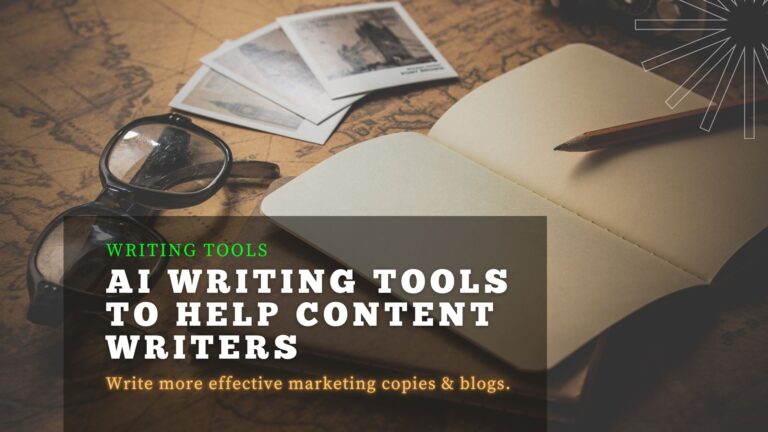Video is easy to consume in today’s fast-paced digital world. According to Hubspot’s annual report, the number of digital video viewers worldwide will reach 3.5 billion in 2023.
Video content creators have grown to over 200 million worldwide. And with the recent increase in Artificial Intelligence creativity in video editing has transformed dramatically.
AI tool for video editing have transformed the video creation process, making it accessible, efficient, and more creative for professionals and amateurs alike.
In this blog, we will explore six cutting-edge AI tools for video editing with their unique features, advantages, disadvantages, and pricing to guide you in choosing the right tool for your needs.
6 AI Tools for Video Editing
1. Vidyo AI

Ever wondered how so many content creators are putting short videos on Instagram, TikTok, and YouTube? Of course, they use AI tool for video editing such as Vidyo AI.
With cutting-edge AI-powered tech, this tool can make short clips from long videos making it easier to generate the best part of your video into shorts.
Vidyo AI has an intuitive design and AI-driven functionalities such as video resizing, AI captions, and auto video chapters, including posting of videos from the platform itself.
Best For:
- Ideal for vloggers, content creators, and small businesses seeking to produce high-quality videos with ease
Features:
- AI algorithms automatically enhance video quality
- Suggest edits based on content analysis
- Transcribe and sync subtitles. AI auto-captioning
- Editing longer videos into short format chapters makes it easier to consume video
- Auto-add emojis to make content vibrant and alive
Pros:
- User-friendly interface
- Time-efficient editing
- High-quality output with minimal effort
Cons:
- Limited control for advanced editing on the free plan
- Dependence on AI might limit creative flexibility
Pricing:
- Offers a basic free version with premium subscriptions for advanced features
2. Peech AI
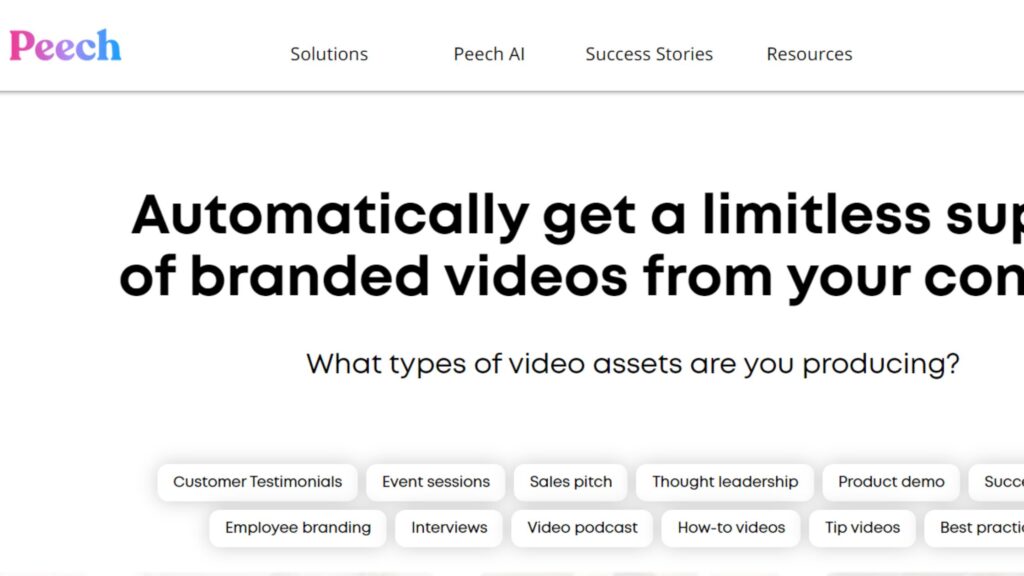
Similar to Vidyo AI, Peech AI can help you speed up repurposing your video content into smaller ones. Peech AI has features like Peech Webinars and Peech Testimonials that let you produce high-quality video content with subtitles and your brand kit.
Peech AI can create customer testimonials and event footage into ad content. It can save time for your video creation process with minimum effort.
Peech AI has a three-step process where you add your kit, upload a video, and review the output.
Best For:
- Content marketing team
Features:
- Auto caption
- Multiple languages support
- Video content to ad content
- Add brand elements
Pros:
- Automatic workflow
- Adaptable Design for Visual Components in Videos
- Dedicated solutions for social media and events
- 6 languages support
Cons:
- Watermark with the free version
Pricing:
- You can use it for free with a maximum of 2 downloads with a watermark. Premium plans are available depending on usage
3. Synthesia

Synthesia is an AI video generation platform, known for creating videos from text using virtual avatars.
Yes! If you are a camera shy then Synthesia can do the job for you. Synthesia can turn your text into video content with AI voices in 120+ languages and AI avatars.
Synthesia as AI tools for video editing is good to start with until you are ready to be in front of the camera, with one click you can start processing video and choose video features until it perfects your expectations.
AI-based videos are good but still can’t replace human interactions.
Best For:
- Ideal for creating educational content, marketing videos, and presentations without filming
Features:
- Converts written text into video content
- Uses virtual presenters for narrations called AI Avatars. You can choose from 140+ AI avatars
- Offers a variety of virtual backgrounds
- Generates natural-sounding voice-overs in 120+ languages
- Pre-built video templates
Pros:
- Innovative text-to-video feature
- Wide range of customizable options
- Saves time and resources on filming
Cons:
- Limited to the styles and expressions of virtual avatars
- May lack the authenticity of real footage
Pricing:
- Offers a free demo with subscription plans for additional features
4. Adobe Premiere Pro

The above-mentioned tools are user-friendly and good for an easy content creation process. Adobe Premiere Pro is much more professional-grade video editing software enriched with AI capabilities and is part of the Adobe Creative Cloud suite.
With AI AI-based text features, you can define a task and AI will do it for you such as adding effects, removing background noise, improving your audio quality, color balancing, captioning, and much more.
You can easily trim clips and add transitions to your video with Adobe Premiere Pro.
Best For:
- Professional videographers and filmmakers who need advanced editing capabilities
Features:
- Automatically adjust videos to different aspect ratios
- Smooth transitions of different clips with Morph cut
- Uses AI to match colors across different shots
- Accurate and fast subtitle generation
- Enhances editing by integrating AI-driven tools like Adobe Sensei
Pros:
- Comprehensive and advanced editing features
- Integration with other Adobe products
- A high degree of customization and control
Cons:
- The steeper learning curve for beginners
- Higher cost compared to other tools
Pricing:
- Monthly subscription as part of Adobe Creative Cloud
5. Wondershare Filmora

Similar to AI tool for video editing like Adobe Premiere Pro, Wondershare Filmora does a similar job for you but is best for influencers or SMBs.
Wondershare Filmora is a versatile video editing tool designed for ease of use, with AI features that cater to beginners and intermediate users.
Wondershare Filmora has multiple AI-based text features like AI copywriting, TTS, SST, and more. It has also AI features like images, a music generator, a thumbnail creator, and much more.
This can be an easy choice if you are looking for self-editing and their master class makes it much easier.
Best For:
- Beginners and experienced content creators
Features:
- Easily removes backgrounds or objects
- Ready-made templates
- Color balancing
- AI text editing
- AI music and images
- Available on mobile, desktop, and web
Pros:
- Intuitive interface
- Balanced for both beginners and intermediates
- A broad range of creative effects
Cons:
- Limited control in complex editing scenarios
Pricing:
- Offers a free version with limitations and a paid version for full features
6. Runway
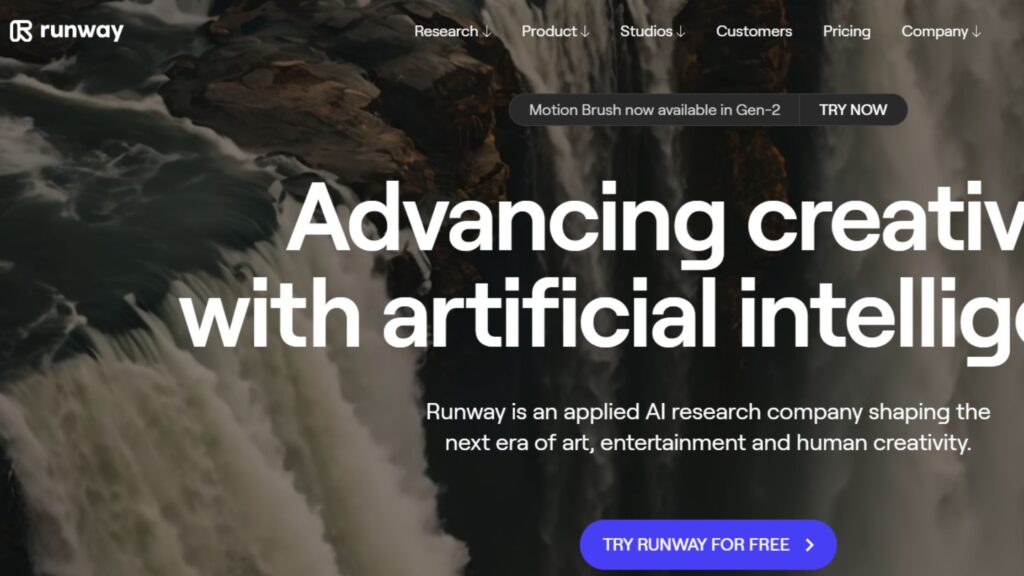
A unique way of creativity powered by AI. Runway stands out as an innovative video editing platform for creative and experimental video editing.
Runway has motion tracking, audio editing, keyframing, video effects, and more to create professional-looking video content.
Runway uses a Gen-2 AI model that lets you generate video from text right from your browser.
Best For:
- Artists, designers, and filmmakers looking to explore AI’s creative potential in video editing
Features:
- Automatic background removal and replacement with a green screen feature
- Applies artistic styles to videos
- Intuitive AI tools for quick edits
- Enhances and alters facial features
- Identifies and edits specific objects in the video
Pros:
- Highly innovative and creative tools
- User-friendly for non-professionals
- Great for artistic and experimental projects
Cons:
- Some features might require a learning curve
Pricing:
- A free basic version with premium features is available for a fee
Use AI Tools for Video Editing To Generate Quality Content
Using AI tools for video editing can greatly streamline the editing process, save time, and enhance the quality of your video.
Work smarter, not harder, all these AI tools for video editing provide unique features and experience. Explore these tools and choose the best depending on your work and level of experience.
As AI continues to evolve, we can only anticipate more groundbreaking changes in video editing, making it an exciting time for anyone involved in this creative field.
Final Thoughts: AI Tools in Social Media
As a final note, it is worth highlighting that social media is the primary platform for video distribution. High-quality content is key to audience engagement, and these Video AI tools can enhance graphics.
Creators often rely on various social media tools to boost their online presence, but producing high-quality content is what truly resonates with their audience.
By utilizing these advanced AI editing tools creators can not only save time and resources but also elevate the quality and appeal of their videos, giving them a competitive edge and ensuring their content stands out in the dynamic and crowded world of social media.